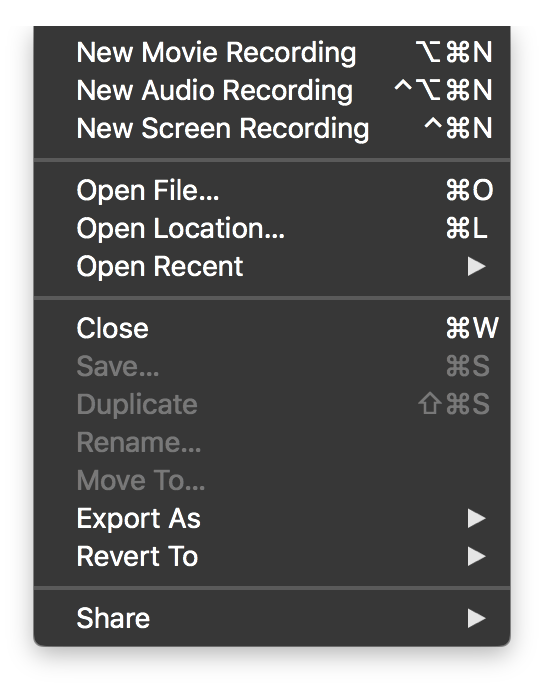1046Resizing & Compressing Movies with ffmpeg
Resizing Movies with ffmpeg
Scaling down Full HD from 1920x1080 to 960x540:
ffmpeg -i input.mp4 -s 960x540 -c:a copy output.mp4
-i ... input
-s ... scale
-c ... codecCompressing with H.2645
ffmpeg -i input.mp4 -vcodec libx265 -crf 28 output.mp4
crf ... video quality, lower value means better quality