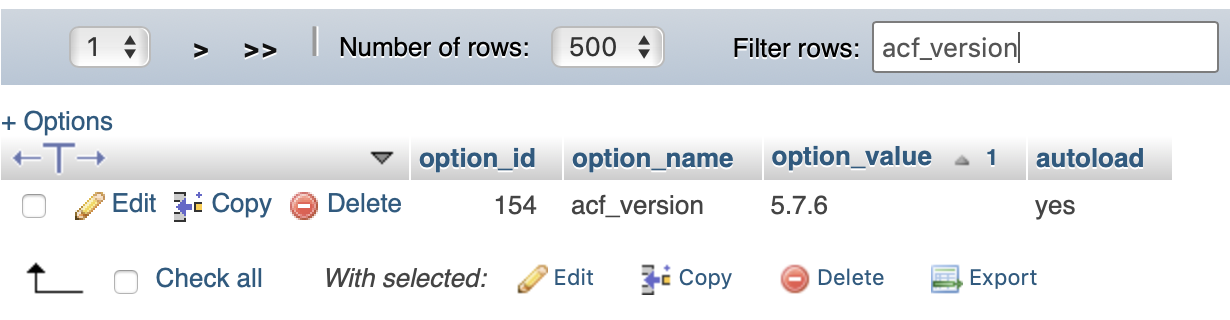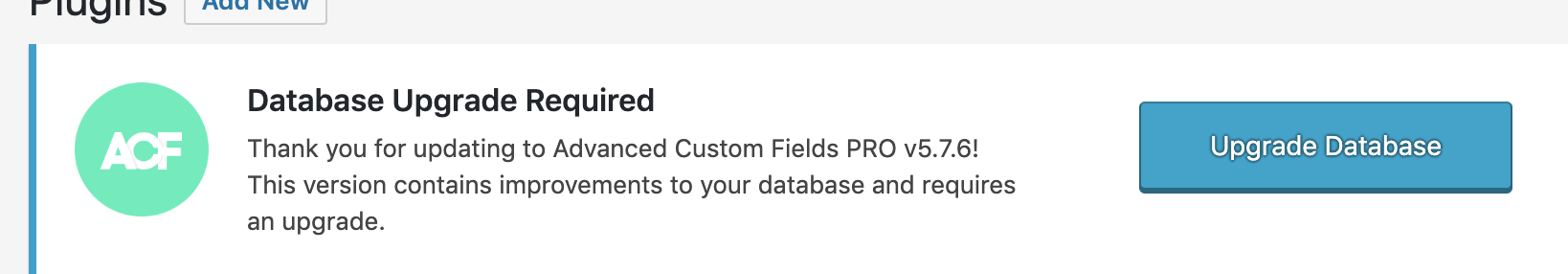921Forcing a Database Upgrade in ACF/WordPress
Background:
A site that was developed some years ago with WordPress 4.x and ACF 4.x got moved to a new server. During the migration process, WordPress and the Plug-ins were updated to their latest version – I assume, before the MySQL DB got migrated, which let to the following complaint:“ACF are not showing in ACF 5.x”
After some detective work, I realise that the data was still present. ACF v4.x was storing the ACF data in wp_options, ACF v5.x is storing it in wp_termmeta.Which is great, because all that is needed, is to update the DB! But how to do it?
First attempt: Re-install ACF 4.4.12, then update to ACF 5.x
Didn’t work as expected.Second attempt: change the acf_version in wp_options