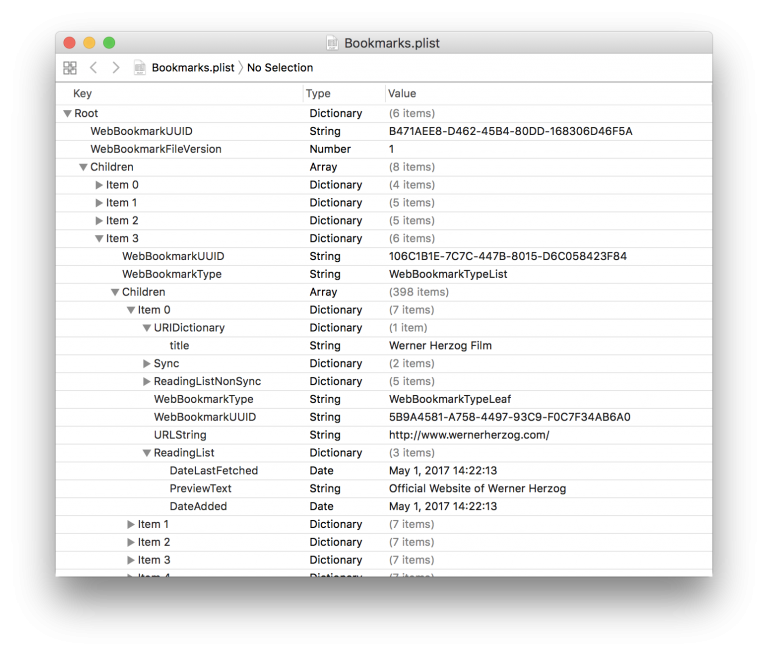986Displaying Text Data in a New Window
Problem: Data is stored in an array, you can not reload the page, you need to export it from the JS console.
Solution:
Create a New Window
var w = window.open()Add a basic HTML header
w.document.writeln("<html><body><pre>")Add your data
Assuming your data lives in an array called data, and has a sub-array with 2 values.
data.forEach(d => { w.document.writeln(d[0] + ", " + d[1]) })Add a CSV Header
w.document.writeln("timestamp, temp")Clear
w.document.body.innerHTML = "";