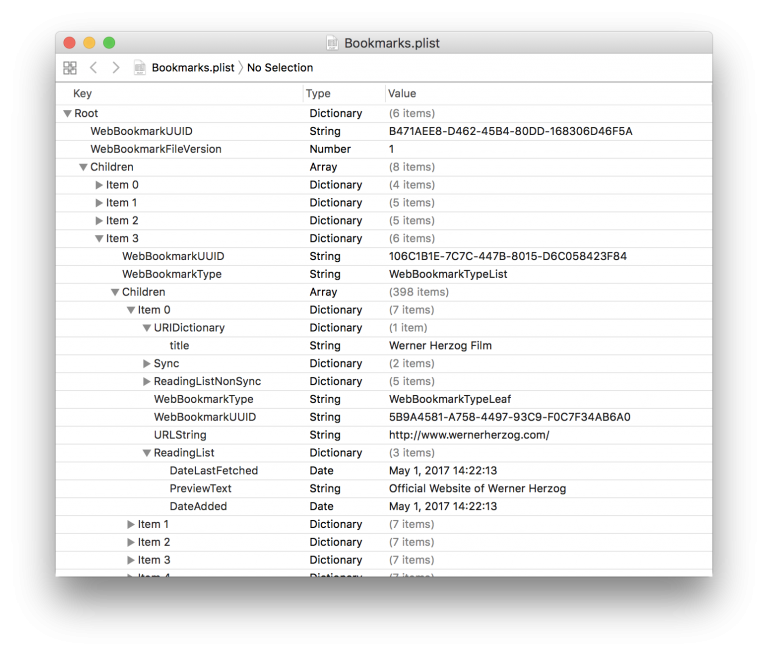606Safari 4 – Debug and Develop
The Developer Menu is straight-forward. Go to the Safari Preferences / Advanced and enable the menu.
The Debug Menu must be activated in the com.apple.Safari.plist. Either by issuing the following command:
defaults write com.apple.Safari IncludeInternalDebugMenu 1
Or by opening the plist with the Property List Editor Application and adding a new ‘IncludeInternalDebugMenu’ node, with a boolean value set to 1. Same thing, different means.
Don’t forget to restart Safari to see the changes.
442Transparent Background in Safari 4.0
http://127.0.0.1/transparent/
Enable Debug Menu in Safari 4.0:
defaults write com.apple.Safari IncludeInternalDebugMenu 1
via http://trac.webkit.org/wiki/WebDevelopers
Also, an interesing option is to modify the .nib file of Safari and insert a new menu:
http://pointum.com/safari-tweaks.html