1077GitHub Desktop not pushing to server?
Increase the http.postBuffer:
git config http.postBuffer 524288000
Increase the http.postBuffer:
git config http.postBuffer 524288000
This is a short, condensed instruction how to set-up command-line access to github.com. Written is response to onboard new FabAcademy students - and get them started with MkDocs.
This guides is for macOS 12 or higher. My Mac uses macOS Ventura 13.0.01.
Go to the .ssh directory.
$ cd ~/.sshMade new key:
$ ssh-keygen -t ed25519 -C "your_email@example.com"$, just the ssh-keygen -t ed25519 -C "your_email@example.com" part. But with your email.You can name your key. For this example, we call it id_github_test.
$ eval "$(ssh-agent -s)"Open .ssh/config in your favourite text editor. If you want to stay at the command line, use nano.
Add the following:
Host *.github.com
AddKeysToAgent yes
UseKeychain yes
IdentityFile ~/.ssh/id_github_testAdding private key to ssh-agent
$ ssh-add --apple-use-keychain ~/.ssh/id_github_testThis add the new key to the Apple Keychain.
If you used a passphrase when you created the key, you will be asked for it now.
Enter passphrase for /Users/georg/.ssh/id_github_test: Identity added: /Users/georg/.ssh/id_github_test (your_email@example.com)Copy and paster your public key, in this example case, id_github_test.pub.
The tutorial on Github suggest to copy the public key using a command:
$ pbcopy < ~/.ssh/id_github_test.pub pbcopy - for paste board copy is the terminal interface to the macOS' Copy & Paste. pbcopy < read the content of a file into the copy memory. After running pbcopy you can press Command-V to paste the text.
I setup Two-Factor Authentication at GitHub.com, I had to confirm the addition of a new key via my mobile GitHub App. Your mileage might vary.
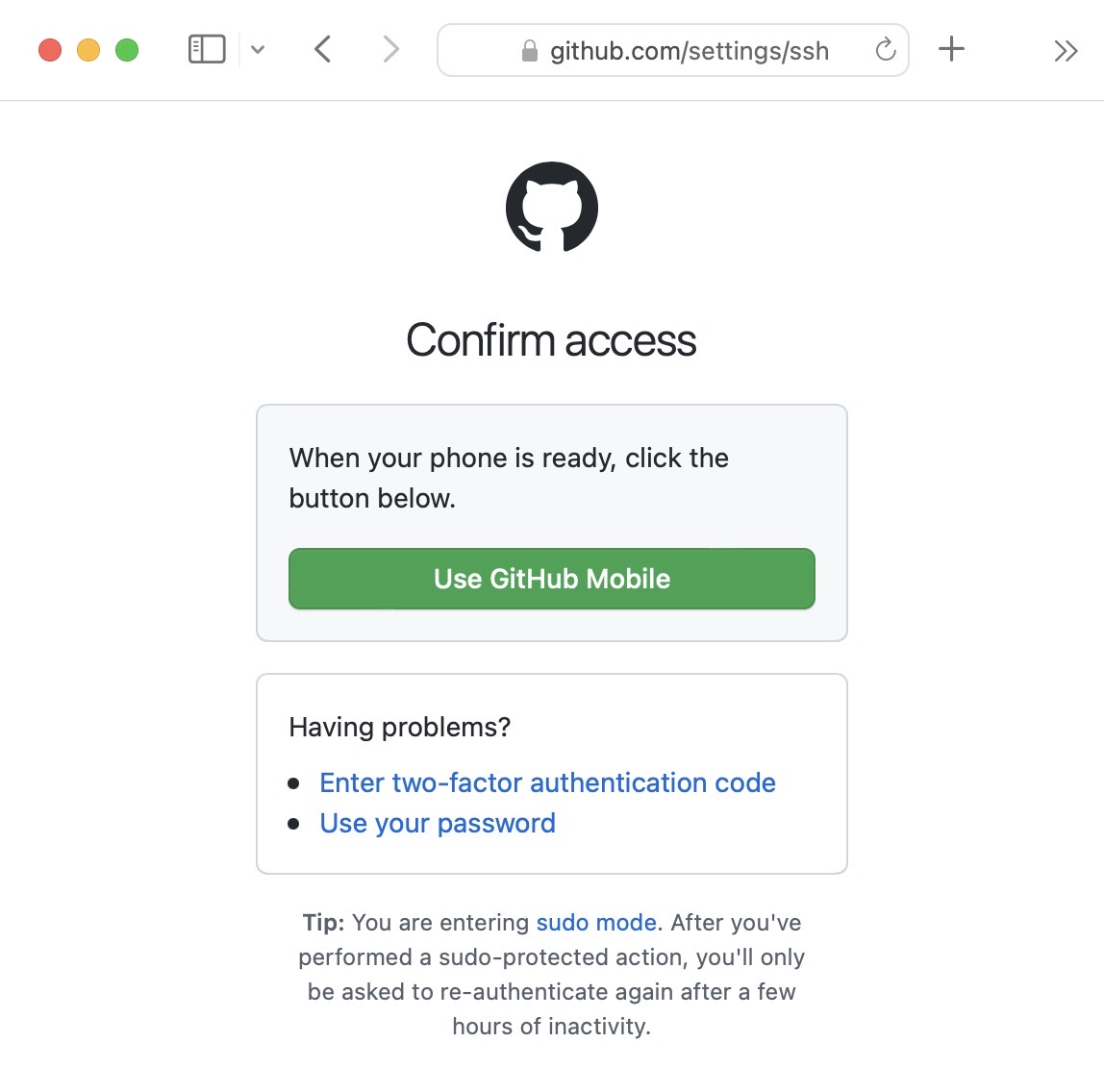
$ ssh -T git@github.com
Hi trembl! You've successfully authenticated,
but GitHub does not provide shell access.Sources:
Renaming a branch on Github is straight-forward:
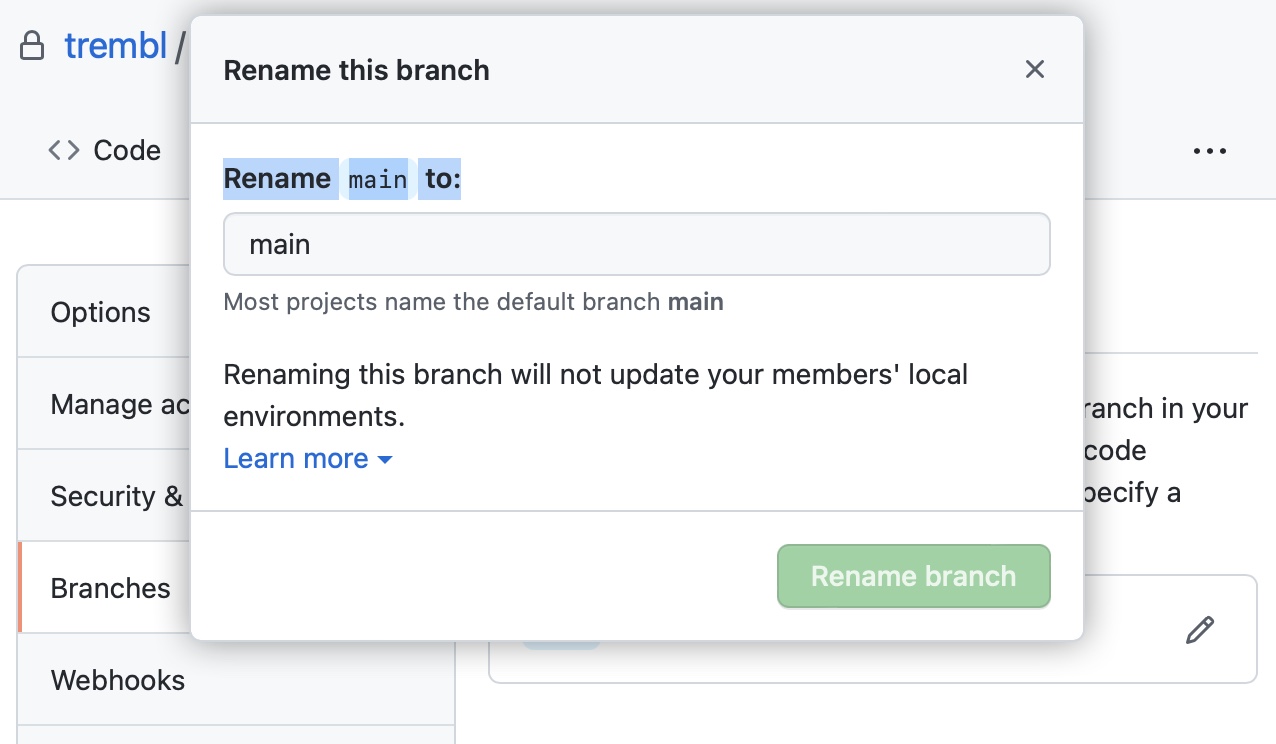
The "Lean More" link has some instructions how to update the local environments:
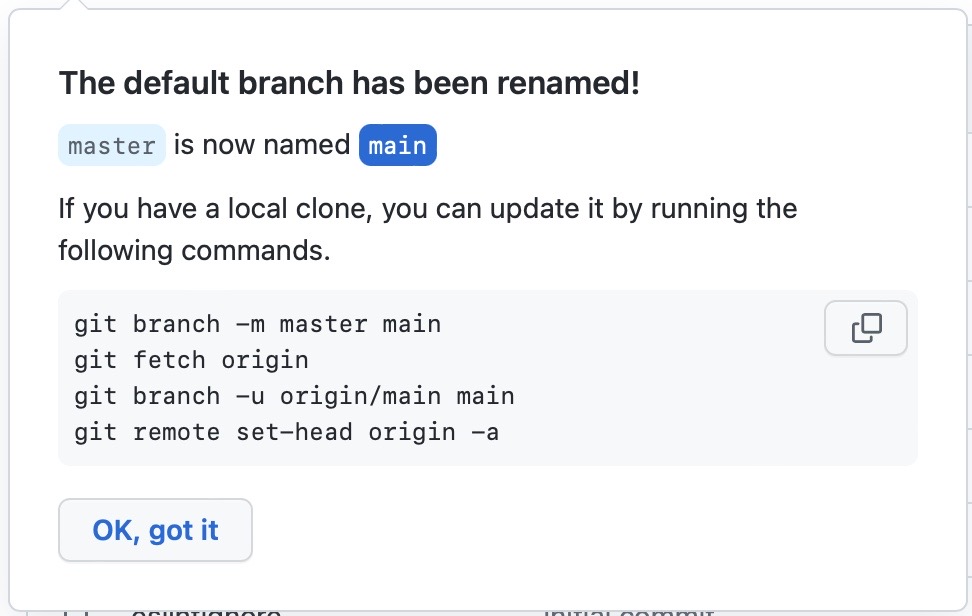
Your members will have to manually update their local environments. We'll let them know when they visit the repository, or you can share the following commands.
git branch -m oldbranchname newbranchname
git fetch origin
Username for 'https://github.com': trembl
Password for 'https://trembl@github.com': I tried automatically to log-in with my GitHub Password.
remote: Support for password authentication was removed on
August 13, 2021. Please use a personal access token instead.
remote: Please see https://github.blog/2020-12-15-token-
authentication-requirements-for-git-operations/ for more information.https://github.blog/2020-12-15-token-authentication-requirements-for-git-operations/
Ok, we need a Personal Access Token instead of the password!
Go to github.com > Settings > Developer Settings > Personal access tokens, and generate a new token with full repo access.
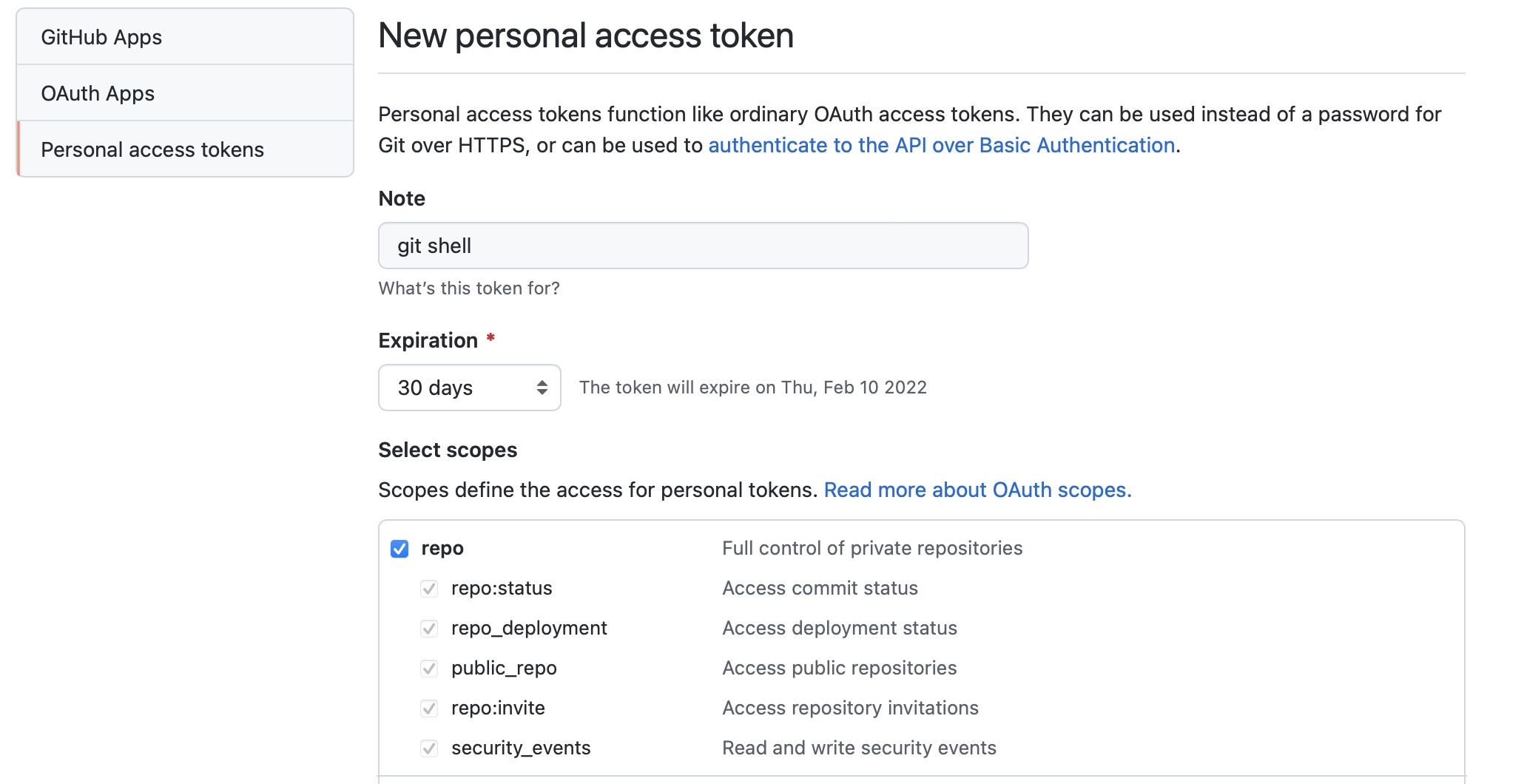
Once we use the token instead of the password, it works.
git branch -u origin/main main
# Branch 'main' set up to track remote branch 'main' from 'origin'.git remote set-head origin -a
# origin/HEAD set to mainHere is how to sync a Wordpress Theme from Github to your own server:
Create a Personal Access Token on GitHub
https://www.trembl.org/update-my-website.phphttps://username:passwd@www.trembl.org/update-my-website.phpGo to your tmp directory, init the git repo and pull the repo
cd /my/local/tmp/directory/
git init // initialize git
git reset --hard
git pull https://{$token}@github.com/{$repo}The update-my-website.php should look something like this:
<?php
// path to local tmp directory
$temp_dir = '/my/local/tmp/directory/';
// path to local theme directory
$theme_dir = "/my/local/theme/directory/";
// access token from GitHub
$token = 'abcdefghijk';
// Repo
$repo = 'github.com/trembl/SuperNiceRepo.git';
// - - - - -
// change to local git directory
chdir($temp_dir);
// resets local git
exec('git reset --hard 2>&1') . ", ";
// get latest from github & store it in $msg
echo exec("git pull https://<span style="background:red">$token</span>@$repo 2>&1");
$msg = exec("git pull https://$token@$repo 2>&1");
if ($msg != "Already up to date.") {
// Only copy if the git repo actually changed
// delete theme dir
echo "\n\nDeleting Theme Directory.\n";
echo exec("rm -rf $theme_dir*"); // * deletes all files within the directory
// Copying Theme from $temp_dir to $theme_dir
echo "\n\nCopying Theme from tmp folder to wp-content.\n";
echo exec("cp -a $temp_dir/* $theme_dir");
// cp -a $temp_dir/* copies everything _except_ invisible files, like .git
} else {
echo($msg);
}
?>update-my-website.php protected by .htaccess?
860 Access a URL behind htaccess/htpasswd
Protect update.php ONLY with .htaccess?
940 Protecting a Single File with .htaccess
I get the following error message: Stopping at filesystem boundary (GIT_DISCOVERY_ACROSS_FILESYSTEM not set)/
That means git is not initalized. Run git init
Access a htaccess/htpasswd protected URL programmatically:
https://username:passwd@www.trembl.org/protected/area/
See also: Pulling a GitHub Repository with Tokens & Webhooks