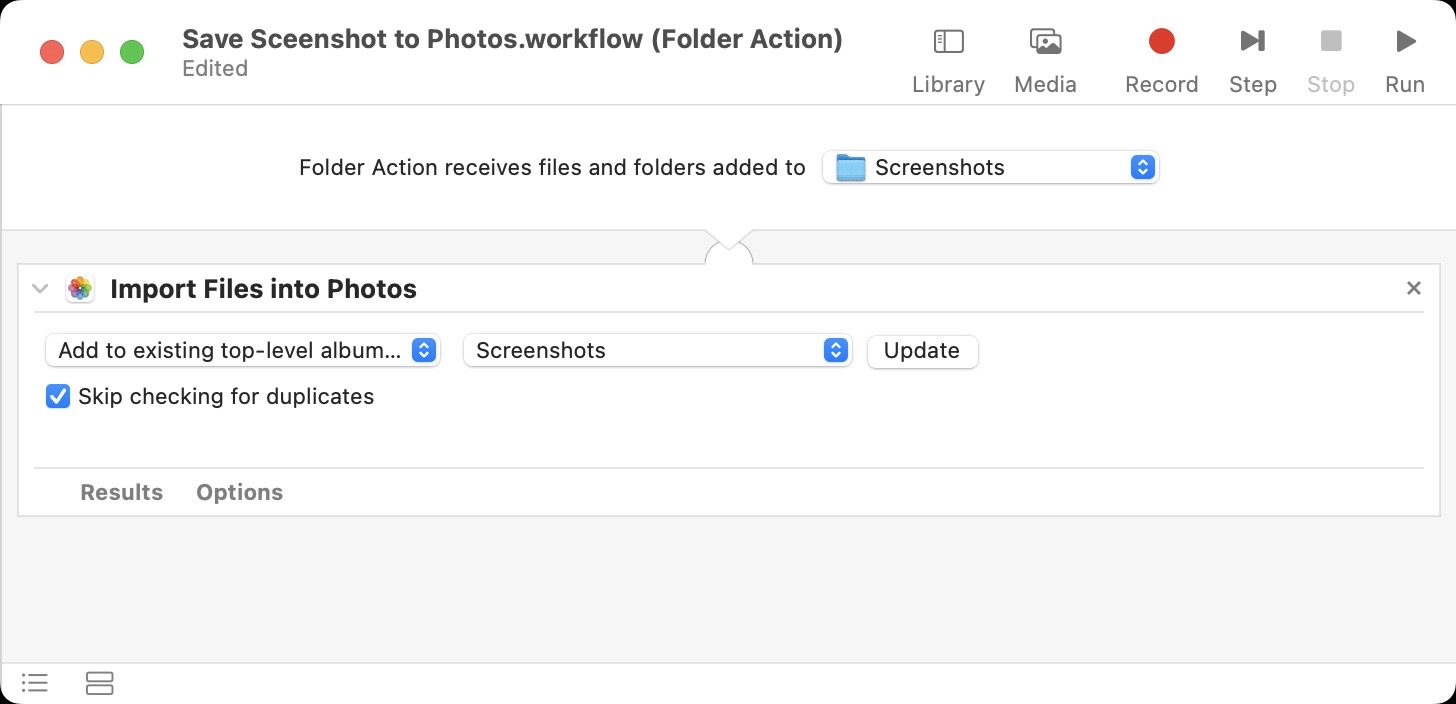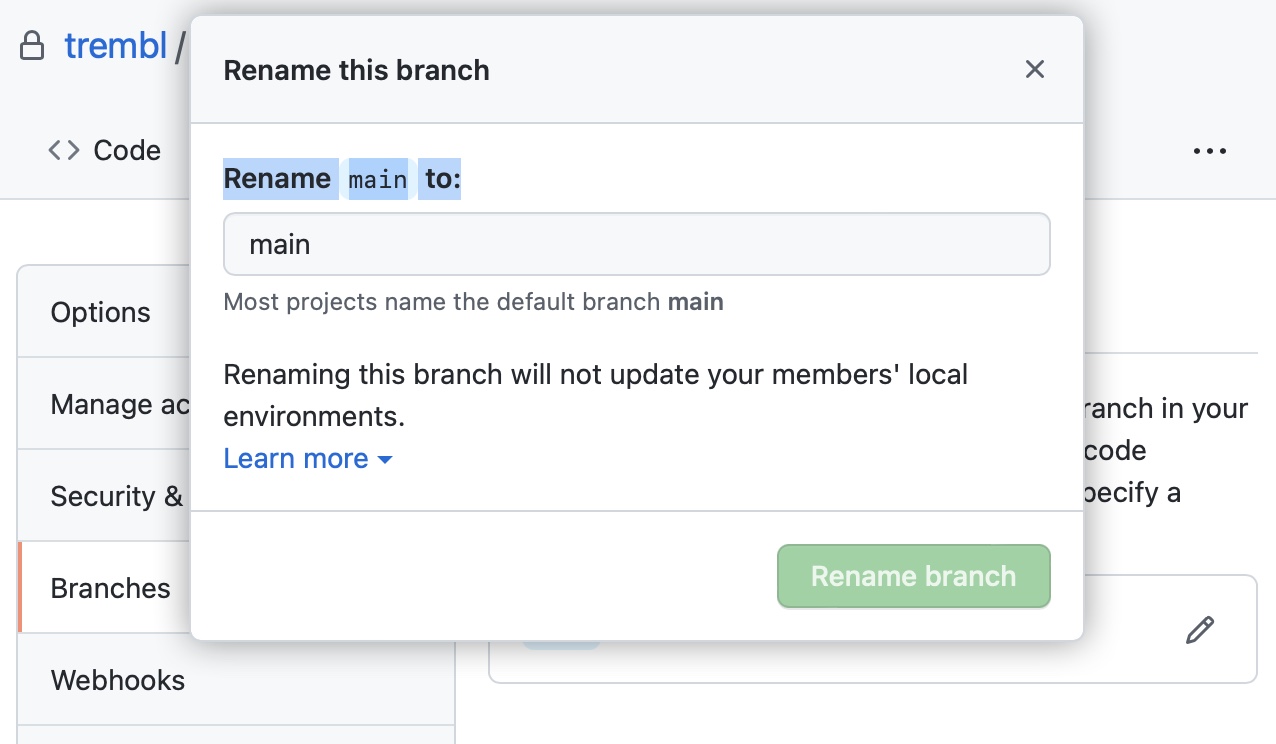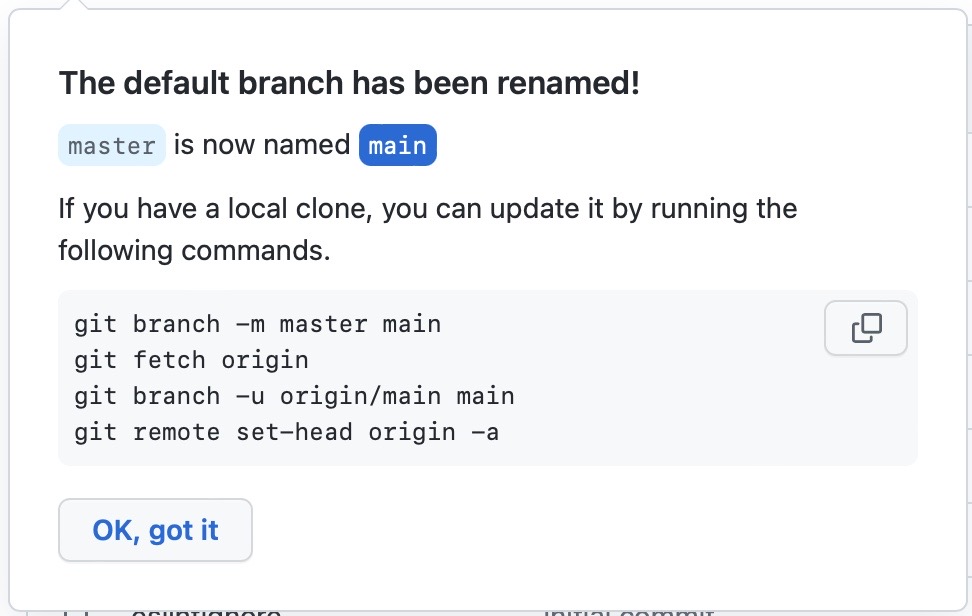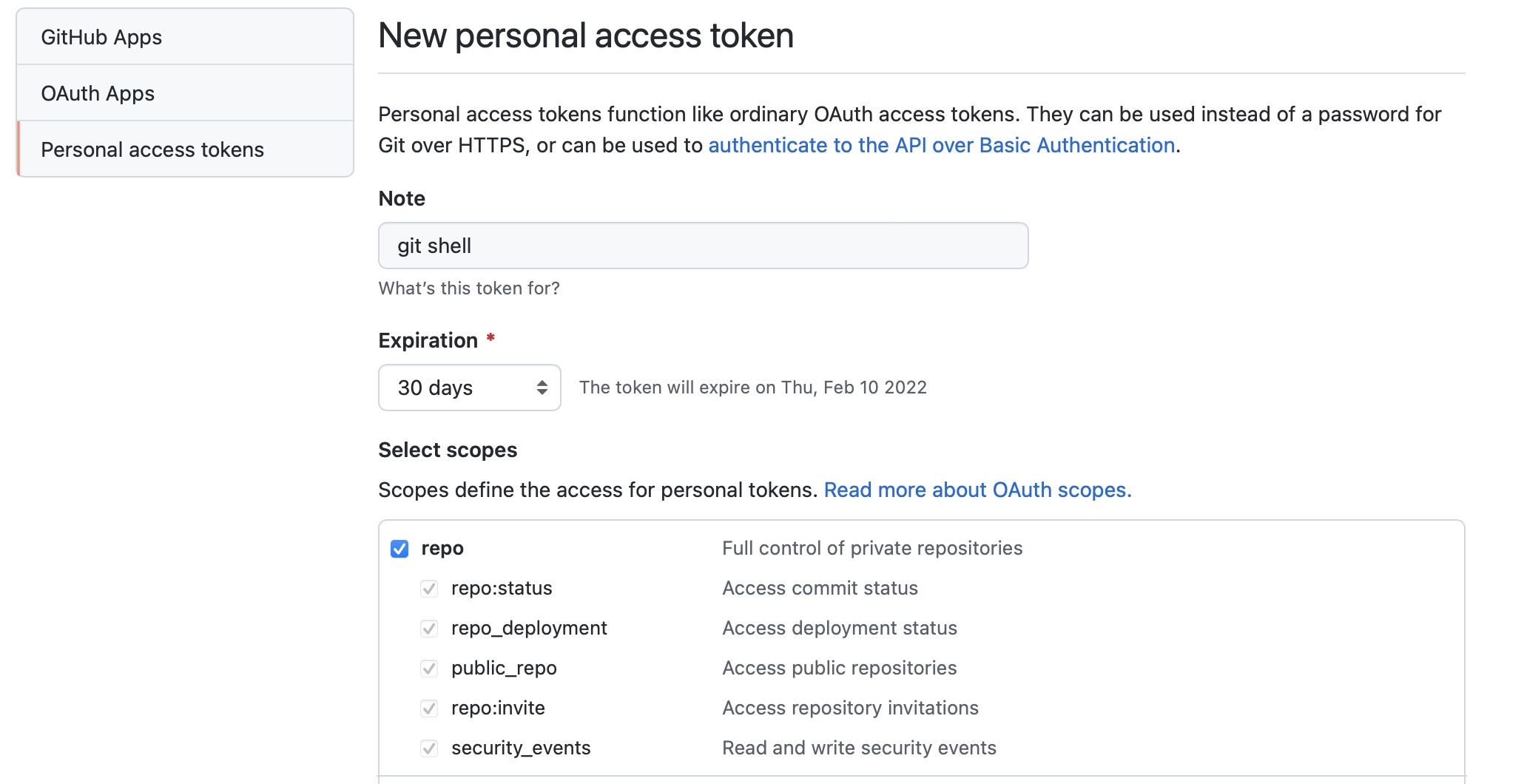1025hugo Shortcuts
Quick run through hugo Installation & Update on macOS.
Install hugo
brew install hugoCheck Version
hugo versionhugo v0.109.0+extended darwin/amd64 BuildDate=unknown
Upgrade hugo
brew upgrade hugoWarning: hugo 0.109.0 already installedCreate New Site
hugo new site my-new-hugo-site
cd my-new-hugo-site
git init
git submodule add https://github.com/theNewDynamic/gohugo-theme-ananke themes/ananke
echo "theme = 'ananke'" >> config.tomlhugo does not come with an in-built theme, therefore we need to clone the anake theme into themes/ananke. More hugo themes. Clone and update config.toml.
Serve Site
hugo serverBuild Site
Just hugo, nothing else.
hugoStart building sites …
hugo v0.109.0+extended darwin/amd64 BuildDate=unknown
INFO 2022/12/26 19:37:15 syncing static files to /
| EN
-------------------+-----
Pages | 10
Paginator pages | 0
Non-page files | 0
Static files | 1
Processed images | 0
Aliases | 1
Sitemaps | 1
Cleaned | 0
Total in 154 ms