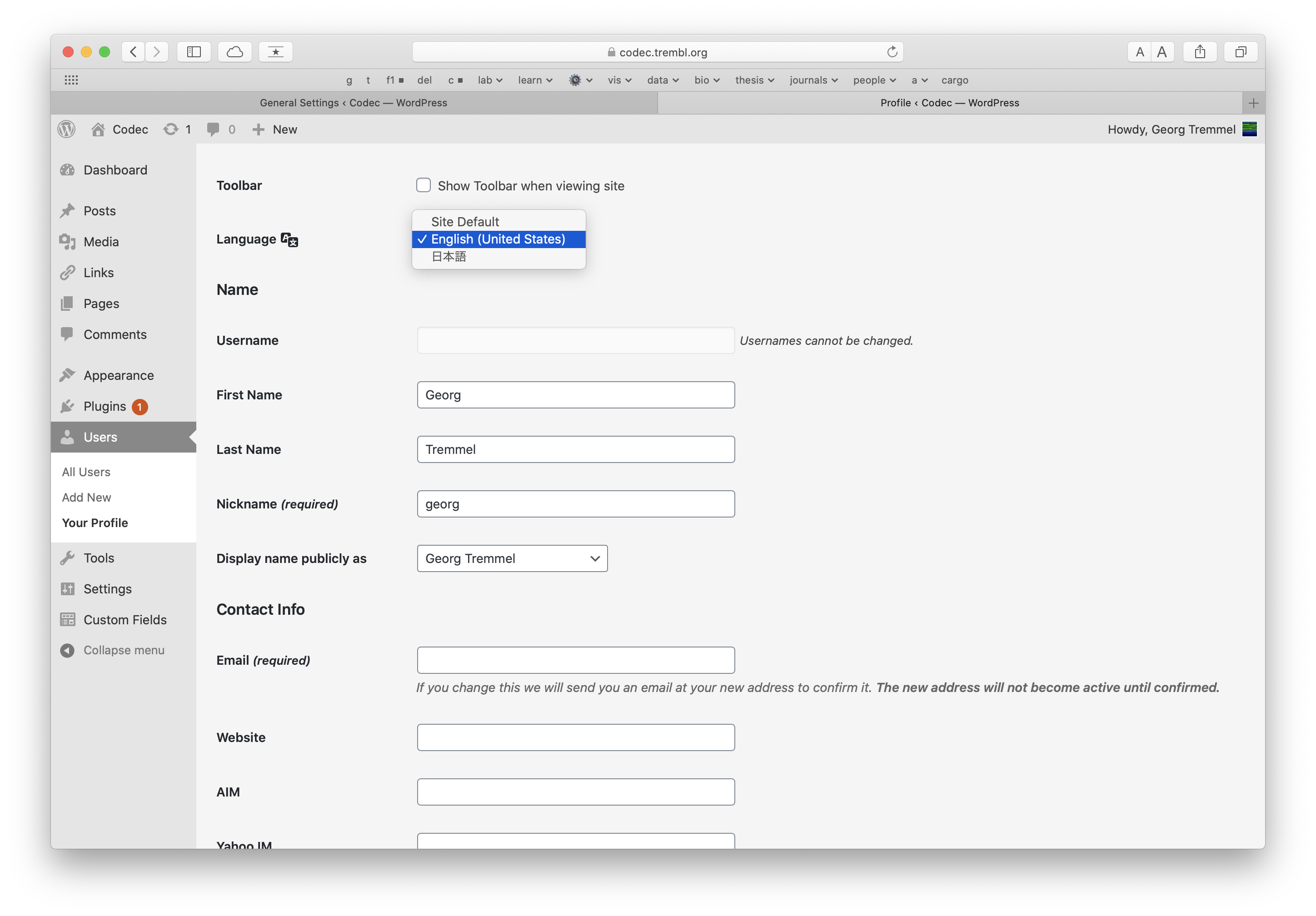966Combining JSON files in Python
Quick python script to combine several JSON files into one. File names are dict keys in the JSON output.
import os
import json
entries = os.listdir(os.getcwd())
animationFiles = [
'aaa',
'bbb',
'ccc'
]
output = {}
for name in animationFiles:
with open(name + '.json') as f:
output[name] = json.loads(f.read())
outputFile = open('output.json', 'w')
outputFile.write( json.dumps(output) )
print('Done')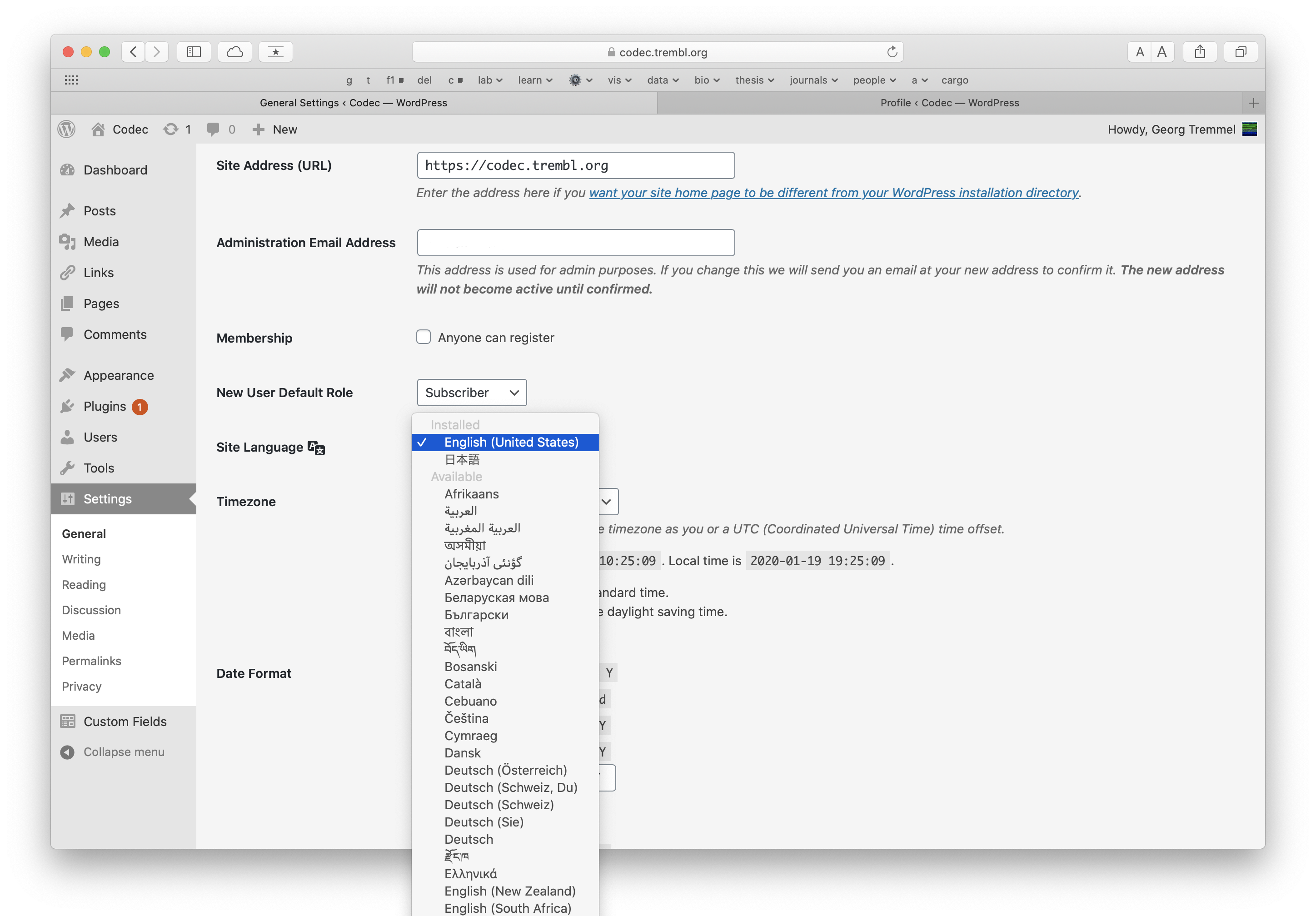 Change user language:
Change user language: