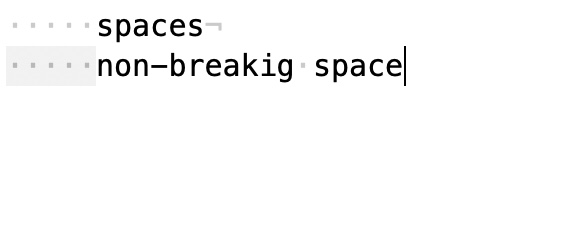999Running Repetitive Jobs on OSX
Traditionally Unix systems use crontab to schedule and run repetitive jobs, OSX uses launchd, an init and operating system service management daemon.
Here is a script that call my index.php every 120 seconds. (I am download snow webcams in the index.php.)
<?xml version="1.0" encoding="UTF-8"?>
<!DOCTYPE plist PUBLIC "-//Apple//DTD PLIST 1.0//EN" "http://www.apple.com/DTDs/PropertyList-1.0.dtd">
<plist version="1.0">
<dict>
<key>Label</key>
<string>org.trembl.snow</string>
<key>ServiceDescription</key>
<string>Getting Snow Pictures</string>
<key>ProgramArguments</key>
<array>
<string>/Applications/XAMPP/bin/php</string>
<string>/Applications/XAMPP/xamppfiles/htdocs/snow/index.php</string>
</array>
<key>RunAtLoad</key>
<true/>
<key>StartInterval</key>
<integer>120</integer>
</dict>
</plist>In Xcode, the same script looks like this:
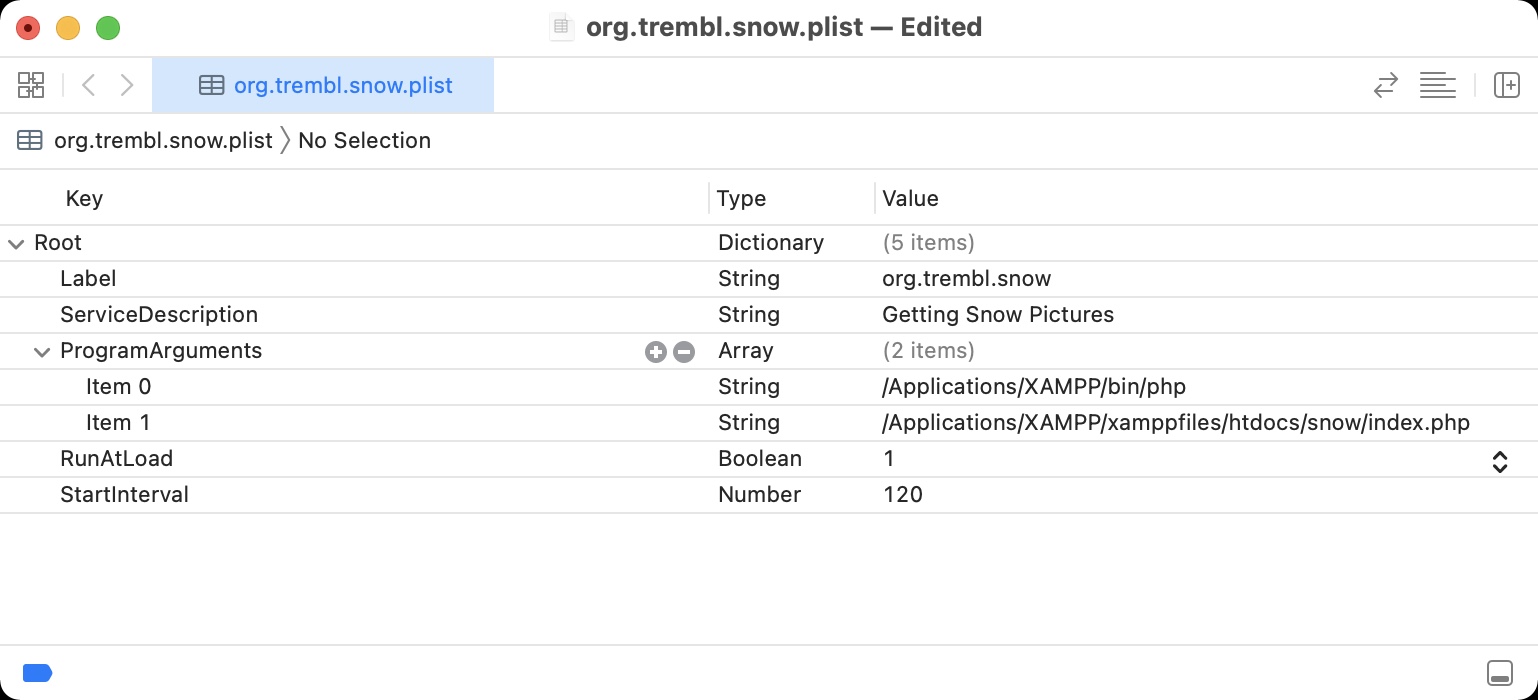
Troubleshooting
I made a couple of errors, trying to get the script to run.
-
Permissions
sudo chown <user>:staff org.trembl.snow.plist
Incorrect permissions also cause theLoad failed: 122: Path had bad ownership/permissions -
The name of the file and the Label need to match. org.trembl.snow and org.trembl.snow.plist
-
The plist need to be placed into ~/Library/LaunchAgents.
-
If your Program has arguments, they need to be specified in an array:
<key>ProgramArguments</key> <array> <string>/Applications/XAMPP/bin/php</string> <string>/Applications/XAMPP/xamppfiles/htdocs/snow/index.php</string> </array> -
Both strings need to be absolute. I got this error:
Load failed: 122: Path had bad ownership/permissions, which was caused by only sayingindex.phpinstead of the whole absolute path. -
Use
launchctl bootstrapand not the obsoletelaunchctl load. -
Launch with
sudo launchctl bootstrap gui/`id -u` ~/Library/LaunchAgents/org.trembl.snow.plist -
Stop:
sudo launchctl bootout gui/`id -u` ~/Library/LaunchAgents/org.trembl.snow.plist